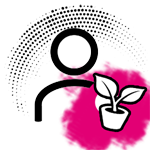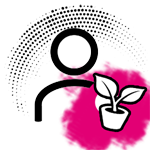Hi, I'm sorry but I don't speak Hungarian unfortunately.
I'm having problems with the Telekom provided VDSL2 modem (the ZTE H368N) because it reboots by itself and from what I read online, it only supports up to 70-80 mbit/s while my connection should be able to reach 100mbit/s.
Telekom already replaced it few weeks ago, but I'm still having the same problems. So, I ordered a Netgear DM200 modem hoping to replace the ZTE one, but I can't get it to connect to internet.
I inserted the username and password that are setup in the ZTE modem and tried to mimic all the ZTE settings, but it still is unable to connect.
Does anyone know how to make this modem work? Or if there's a way to get a better modem directly from Telekom?
Thank you.