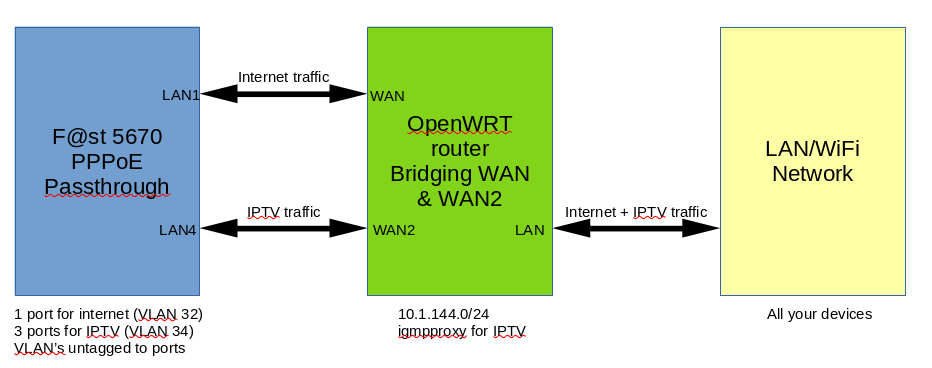Minden aktivitás
Ez a folyam magától frissül
- Today
-
Tphone 2 Pro frissítés
topic válaszolt Telekom szakértő István1996 bejegyzésére, itt: Közösségi témák
Kedves @István1996! Kérjük, írd meg nekünk, hogy melyik software-ről van szó, amelyiknél jelentkezik a hiba? Válaszodat köszönjük! ^Lia -
Redmi note 14pro 5g 12ram 512 COD Malachite
question válaszolt Telekom szakértő Gábor40 bejegyzésére, itt: Mobiltelefonok
Szia @Gábor40! Még nem kaptunk választ, de megsürgettük kérdésedet. Kis türelmedet kérjük még. Köszönjük! ^Lia -
Optikai hálózat fejlesztés - Tenk településen
question válaszolt Telekom szakértő Török Bálint bejegyzésére, itt: Hálózat
Szia Bálint! Köszönjük szépen türelmedet! Megkaptuk a választ illetékes munkatársainktól, mely szerint a településeden december végére lesz kész a hálózat. ^Lia- 6 válasz
-
- optika
- fejlesztés
-
(és még 1 )
Címkék:
-
Redmi note 14pro 5g 12ram 512 COD Malachite
question válaszolt Gábor40 Gábor40 bejegyzésére, itt: Mobiltelefonok
Sikerült valamit megtudni? -
Telekom szakértő elkezdte követni Telekom alkalmazás Xiaomi Pad 7 tableten -t
-
Telekom alkalmazás Xiaomi Pad 7 tableten
topic válaszolt Telekom szakértő csoki833 bejegyzésére, itt: Közösségi témák
Kedves @csoki833! Nagyon szívesen! Kérdés esetén, keress minket bizalommal máskor is. ^Lia -
Telekom alkalmazás Xiaomi Pad 7 tableten
topic válaszolt csoki833 csoki833 bejegyzésére, itt: Közösségi témák
Köszönöm a választ. - Tegnap
-
Meister elkezdte követni Cloudflare - Magyar Telekom nemzetközi peering -t
-
Cloudflare - Magyar Telekom nemzetközi peering
question válaszolt Meister alienhun11 bejegyzésére, itt: Hálózat
Annyira fennáll, hogy IPv6-on éppen Madridba /Brazilíába/ USÁBA küldik a biteket a saját adatközpontjuk helyett. Elképesztő negyed másodperces késleltetéssel... PS C:\Users\as> tracert as.hu Tracing route to as.hu [2606:4700:3030::ac43:87da] over a maximum of 30 hops: 1 1 ms 1 ms 1 ms 20014C4C1263D200B24E26FFFE030044.catv.pool.telekom.hu [2001:4c4c:1263:d200:b24e:26ff:fe03:44] 2 * * * Request timed out. 3 9 ms 8 ms 8 ms 2001:4c48:200:d500::1:0 4 19 ms 11 ms * 2001:4c48:bec::1 5 * * * Request timed out. 6 * * * Request timed out. 7 56 ms 44 ms * 2001:41a8:100:2::e 8 43 ms 44 ms 43 ms 2001:41a8:100:2::d 9 253 ms 305 ms 303 ms rio2-loop0-v6.rio.seabone.net [2001:41a8:5220::2] 10 242 ms 250 ms 320 ms 2001:41a8:5220:2::176 11 293 ms 236 ms 243 ms 2400:cb00:216:3:: 12 285 ms 304 ms 297 ms 2606:4700:3030::ac43:87da Trace complete. https://as.hu/cdn-cgi/trace fl=1025f108 h=as.hu ip=2001:4c4c:1263:d200:3115:9fb9:e4f4:7079 ts=1755815417.000 visit_scheme=https uag=Mozilla/5.0 (Windows NT 10.0; Win64; x64) AppleWebKit/537.36 (KHTML, like Gecko) Chrome/139.0.0.0 Safari/537.36 colo=IAD sliver=none http=http/3 loc=HU tls=TLSv1.3 sni=encrypted warp=off gateway=off rbi=off kex=X25519MLKEM768 -- fl=366f210 h=as.hu ip=2001:4c4c:1263:d200:3115:9fb9:e4f4:7079 ts=1755815508.000 visit_scheme=https uag=Mozilla/5.0 (Windows NT 10.0; Win64; x64) AppleWebKit/537.36 (KHTML, like Gecko) Chrome/139.0.0.0 Safari/537.36 colo=MAD sliver=none http=http/3 loc=HU tls=TLSv1.3 sni=encrypted warp=off gateway=off rbi=off kex=X25519MLKEM768 -
Telekom alkalmazás Xiaomi Pad 7 tableten
topic válaszolt Telekom szakértő csoki833 bejegyzésére, itt: Közösségi témák
Szia! A Telekom alkalmazás használatához minimum Android 8.0 (vagy iOS 15.8) operációs rendszer szükséges. Ha ennek megfelel a tableted szoftvere, akkor működnie kell. Fontos azonban, hogy rootolt eszközökön nem támogatott az app használata, illetve elsősorban a mi kínálatunkban is elérhető készülékeken tudjuk garantálni a megfelelő működést. ^Dániel -
csoki833 belépett a közösségbe
-
Hello.. Szeretném megtudni, hogy a Telekom Google Play alkalmazás működike-e Xiaomi Pad 7 tableten? Üdv.
-
Balatonszárszó, vezetékes internet bevezetése
question válaszolt Telekom szakértő Kecs bejegyzésére, itt: Hálózat
Szia dbajnok! Szeretnénk segíteni, szívesen egyeztetünk illetékes munkatársainkkal arról, hogy Balatonszárszó területén mi várható a közeljövőben. Kérjük szépen, privát üzenetben küldd el nekünk a címedet utcanévvel és házszámmal ellátva, ami alapján pontosabb tájékoztatást tudunk majd adni. Várjuk az üzenetedet! ^Gabriella -
dbajnok belépett a közösségbe
-
Kedves Telekom! Szeretnék érdeklődni, hogy történt-e azóta változás, mert itt a helyzet változatlan. Vezetékes nincs, a mobil internet meg használhatatlanul lassú gondolom a sok felhasználót így nyáron nem bírja el az infrastruktúra. A linket hiába nézem nem ad érdemi információt, csak azt hogy itt nincs vezetékes, de azt nem mondja, hogy várható-e valamikorra.
-
Szia Attila73! A funkció várhatóan egy következő iOS verzió frissítéssel fog elérhetővé válni a készülékeken. ^Barna
-
Szia József! Érdemes ellenőrizned a céged címét honlapunkon keresztül, amit ide kattintva tudsz megtenni. Amennyiben van elérhető hálózatunk Nálatok, úgy a weboldal megmutatja, hogy milyen díjcsomagokat tudtok igénybe venni. ^Barna
- Utolsó hét
-
KocsisJózsef elkezdte követni optikai kábelhez való csatlakozás -t
-
Cím: T***************, ******* ***** utca ****
-
KocsisJózsef belépett a közösségbe
-
Szeretném tudni, hogy a gigaerős NET vállalkozásoknak kérhető-e?
-
Simon Adrienn Edit belépett a közösségbe
-
pavlovicsgábor belépett a közösségbe
-
plopnl megváltoztatta a profilképét
-
Attila73 elkezdte követni RCS iPhone készüléken -t
-
Az iOS-ban már benne van az RCS tavaly óta. Beállítások keresőbe beírom, hogy RCS, úgy megtalálja, de nem aktiválható.
-
A posztom óta volt legalább két ios update. RCS sehol. Telekom…. Nem az Apple-re várunk hanem rátok.
-

Internet and IPTV over One Network with PPPoE Passthrough on the F@st 5670
question válaszolt plopnl plopnl bejegyzésére, itt: Internet
As i can't edit the post above i want to address some minor issues in the above post. These avoid problems and increase stability. On step "Set up PPPoE Passthrough" also do the next things on point 3. Disable the DHCP server. Disable all the other services and press apply on every page where you disabled something. After "Putting It Together" do this cleanup. Cleaning up We now have to remove the dead end gateway on WAN2, as this device has no internet access. open the network config. nano /etc/config/network Remove the next line from interface ‘secondwan’. option gateway '192.168.1.1' Restart the network. /etc/init.d/network restart Check if there is only 1 gateway active. You should just see the pppoe-wan gateway here. ip route show table main | grep default As there is no internet available on this interface we should stop multiwan from using it as a failback. This prevents OpenWRT from mistakenly using the IPTV interface as a backup internet route, which would break internet and cause DNS issues. (This can be mwan3 on your device.) nano /etc/config/kmwan Look for config member 'secondwan' And set disabled to 1 option disabled '1' Now we isolate the vlan’s. Open the network config and look for. config device option name 'eth1.2' option type '8021q' Add the next line to attach it to vlan 2. option vid '2' Now we build the switch and isolate IPTV. config switch option name 'switch1' option reset '1' option enable_vlan '1' config switch_vlan 'vlan_lan' option device 'switch1' option vlan '1' option ports '3t 4 5 6 7' config switch_vlan 'vlan_iptv' option device 'switch1' option vlan '2' option ports '3t' -
Fábri Andzsej belépett a közösségbe
-
Szia. Én úgy tudom, hogy ez sajnos nem megoldható.
-
Szabó Roland belépett a közösségbe
-
Martin1 belépett a közösségbe
-
Sziasztok! Egy olyan kérdésem lenne, hogy lehet e optikai üzleti szolgáltatáshoz saját modemet használni a tipikus sagemcom helyett? Illetve milyen módon van biztosítva, hogy ténylegesen a sagemcom modem van a vonal végén? MAC cím, vagy simán csak S/N? Köszönöm!
-
plopnl elkezdte követni Internet and IPTV over One Network with PPPoE Passthrough on the F@st 5670 -t
-
Want Internet + IPTV over a single OpenWRT router behind the F@st 5670 — without running extra cables to media boxes? Here's a working dual-WAN passthrough setup using IGMP proxy and OpenWRT bridging. What You’ll Need F@st 5670 modem with PPPoE passthrough mode OpenWRT router with 2 WAN ports (e.g. GL.iNet Flint 3) IGMP snooping + IGMPproxy installed on OpenWRT Background When you enable PPPoE passthrough mode, one of the LAN ports on the F@st 5670 modem will handle the PPPoE session for internet access and the other three will do IPTV. The technicians and helpdesk will tell you that you need to run separate cables from one of those three ports to the media boxes to get them to work. As that was something I didn’t want to do — but I did want to run my own router — I started looking for a solution and found one. What we are going to set up Router Setup You need a router with 2 WAN ports running OpenWRT. If your OpenWRT router has only one WAN port, you’ll need to convert one of the LAN ports into a WAN port. In my case, I used a GL.iNet Flint 3, which has 2 WAN ports by default. Pre-Setup: Make IPTV Work Behind Your Router Disconnect the main WAN port so it doesn’t interfere. Connect the WAN2 port to the modem (I used LAN 4 on the modem). Set it to DHCP mode. Reserve the IP for that port in the F@st DHCP server (just to be sure). Set those IP settings as static on the OpenWRT router. Install Required Packages Open a shell, to start a SSH session to OpenWRT and run: ssh root@192.168.8.1 opkg update opkg install igmpproxy kmod-qca-mcs Enable IGMP snooping from the Flint web interface. Check Network Config Install nano on OpenWRT to edit the network config file. opkg install nano nano /etc/config/network Look for igmp_snooping and make sure it is set to 1 on: device br_lan interface lan interface guest (if used) Fix IGMPproxy Settings If your TV freezes after 4–5 seconds, update the IGMPproxy config: nano /etc/config/igmpproxy Look for something like: option altnet '192.168.1.0/24' Change it to: option altnet '10.1.144.0/24' Restart the proxy and network: /etc/init.d/igmpproxy restart /etc/init.d/network restart If your TV still doesn’t start playing, look for: option network 'wan' Change it to: option network 'secondwan' (Note: The name of the second WAN interface may differ depending on your router model.) Set Up PPPoE Passthrough Disconnect the WAN2 port. Connect the WAN port to the modem (I used LAN 1 on the modem). Go to your F@st modem web interface: Copy the PPPoE username and password and store them safely. Remove everything from the username and password boxes. Press Apply. Enable PPPoE passthrough and press Apply again. In the Flint web interface: Set the WAN port to PPPoE. Enter the username and password. No need to set anything else — OpenWRT will figure it out. Your router should now connect and serve the home. Putting It Together Connect both WAN ports to the modem: WAN → LAN1 on the modem WAN2 → LAN4 on the modem If the TV's stop working and you had to change 'wan' to 'secondwan' in the igmpproxy config file, change it back to wan and restart the proxy Summary WAN serves Internet via the bridge to LAN/WiFi. WAN2 serves IPTV via the same bridge to LAN/WiFi. OpenWRT bridges everything together into one network — no need for extra cables.
-
plopnl belépett a közösségbe
-
Szia Bothund! Az utcátokban már elérhető az optikai hálózatunk! Ahhoz azonban, hogy az épületbe is be tudjuk vezetni a szolgáltatást, szükségünk van a lakók vagy a közös képviselő hozzájárulására. Az ehhez szükséges nyilatkozatot az előbbi posztunkban találod. ^Zoli
- Korábban
-
Szia @Bothund Rendelkezésre álló információink szerint hozzájárulásra van szükség a kiépítéshez. Mivel elzárt, beépített területről van szó, a társasházak közösképviselőjével szükséges egyeztetni és hozzájárulást kérni, hogy akár az épületen falán történő elvezetés, kiépítéskor engedélyezik-e a munkálatok elvégzését. A részletekről ide kattintva olvashatsz, ahol letölthető a kérelem is. ^Oszkár